Round 17: Trades
- Thread starter IDIG
- Start date
How much is enough cash to have for remaining upgrades? Ive got 7 trades left, and 260k currently. Plan of attack is either A – Trade mcgovern down to honey church and have 480k for the last 6 trades, with only miles and martin to upgrade to premos and then the other 250 odd k for other improvements or B - save the trade, use the 260k for the miles and martin upgrades and then just sideways trade to the closest available premium if there are injuries or luxury permits (keep in mind i have jaensch at sub 400k and enright on the downhill in the backs).. Any help appreciated!
Just waiting for any late outs, but planned trades are.
Gaz to JPK.
Then, for a (F7). Wait for it ........................Ambrose to Caddy !
Caddy is back from injury, had two games as sub for 33 and 37. Played a full game last week and scored 95.
Named on the ball this week, has good JS, has dpp status, has a BE of 20 and priced at 253k.
Caddy could be the ideal bench swingman along with Shenton and if he could average 80, I would be more than happy.
The other reason for picking Caddy is that with left over funds, I can trade liquorland to S Mitchell next week for a (D8) in 1 trade.
Can anyone tell me what Litherland's price is likely to be next week ?
Gaz to JPK.
Then, for a (F7). Wait for it ........................Ambrose to Caddy !
Caddy is back from injury, had two games as sub for 33 and 37. Played a full game last week and scored 95.
Named on the ball this week, has good JS, has dpp status, has a BE of 20 and priced at 253k.
Caddy could be the ideal bench swingman along with Shenton and if he could average 80, I would be more than happy.
The other reason for picking Caddy is that with left over funds, I can trade liquorland to S Mitchell next week for a (D8) in 1 trade.
Can anyone tell me what Litherland's price is likely to be next week ?
Just waiting for any late outs, but planned trades are.
Gaz to JPK.
Then, for a (F7). Wait for it ........................Ambrose to Caddy !
Caddy is back from injury, had two games as sub for 33 and 37. Played a full game last week and scored 95.
Named on the ball this week, has good JS, has dpp status, has a BE of 20 and priced at 253k.
Caddy could be the ideal bench swingman along with Shenton and if he could average 80, I would be more than happy.
The other reason for picking Caddy is that with left over funds, I can trade liquorland to S Mitchell next week for a (D8) in 1 trade.
Can anyone tell me what Litherland's price is likely to be next week ?
Gaz to JPK.
Then, for a (F7). Wait for it ........................Ambrose to Caddy !
Caddy is back from injury, had two games as sub for 33 and 37. Played a full game last week and scored 95.
Named on the ball this week, has good JS, has dpp status, has a BE of 20 and priced at 253k.
Caddy could be the ideal bench swingman along with Shenton and if he could average 80, I would be more than happy.
The other reason for picking Caddy is that with left over funds, I can trade liquorland to S Mitchell next week for a (D8) in 1 trade.
Can anyone tell me what Litherland's price is likely to be next week ?
How much is enough cash to have for remaining upgrades? Ive got 7 trades left, and 260k currently. Plan of attack is either A – Trade mcgovern down to honey church and have 480k for the last 6 trades, with only miles and martin to upgrade to premos and then the other 250 odd k for other improvements or B - save the trade, use the 260k for the miles and martin upgrades and then just sideways trade to the closest available premium if there are injuries or luxury permits (keep in mind i have jaensch at sub 400k and enright on the downhill in the backs).. Any help appreciated!
Damoz said:
Step 1: SuperCoach Homepage
If you already know how to get your Team Link, skip to Step 4.
Go to the SuperCoach Homepage: http://supercoach.heraldsun.com.au/
--------------------------------------------------------------------------------------------------------------
Step 2: Searching for your Team in the SuperCoach Database
You do not have to be logged into the SuperCoach Website to get your Team Link.
Once you are on the SuperCoach website, locate this:
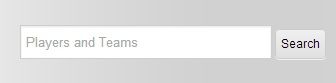
It will be below the Advertisement on the Right Hand Side.
Type your Team Name into the Search Box. e.g. My Team name is Built 2 Perfection. This is how mine would appear:
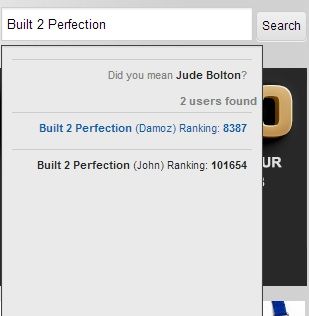
Then click on the Team Link that matches your Team.
--------------------------------------------------------------------------------------------------------------
Step 3: Copying your Team Link
Once you have gone into your Team Link, Copy the URL:
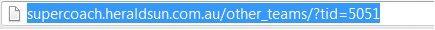
--------------------------------------------------------------------------------------------------------------
Step 4: Editing your SuperCoach Scores Profile.
Go back to the SuperCoach Scores Website (Doesn't matter if your on a Thread or not). Click on your SuperCoach Scores "Name" in the "Options Bar" located in the Top Right Hand Corner. e.g. Mine is Zontafer.

--------------------------------------------------------------------------------------------------------------
Step 5: Opening your Profile.
Once you have opened your Profile, Click on "About Me".

--------------------------------------------------------------------------------------------------------------
Step 6: Pasting your Team Link to your Profile.
Click on the Pencil next to "SuperCoach Team":
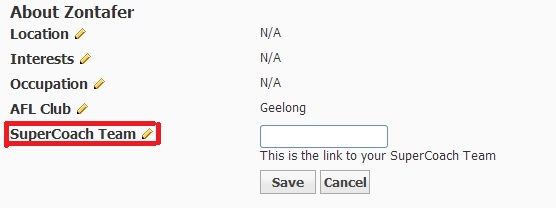
Paste your Team Link (That you copied in Step 3) in the Box, and click "Save".
If you already know how to get your Team Link, skip to Step 4.
Go to the SuperCoach Homepage: http://supercoach.heraldsun.com.au/
--------------------------------------------------------------------------------------------------------------
Step 2: Searching for your Team in the SuperCoach Database
You do not have to be logged into the SuperCoach Website to get your Team Link.
Once you are on the SuperCoach website, locate this:
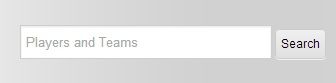
It will be below the Advertisement on the Right Hand Side.
Type your Team Name into the Search Box. e.g. My Team name is Built 2 Perfection. This is how mine would appear:
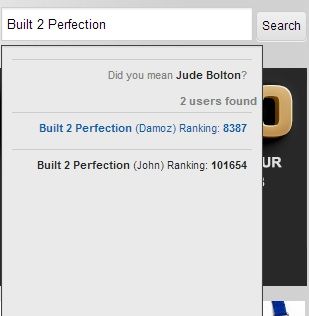
Then click on the Team Link that matches your Team.
--------------------------------------------------------------------------------------------------------------
Step 3: Copying your Team Link
Once you have gone into your Team Link, Copy the URL:
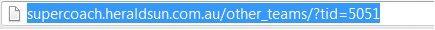
--------------------------------------------------------------------------------------------------------------
Step 4: Editing your SuperCoach Scores Profile.
Go back to the SuperCoach Scores Website (Doesn't matter if your on a Thread or not). Click on your SuperCoach Scores "Name" in the "Options Bar" located in the Top Right Hand Corner. e.g. Mine is Zontafer.

--------------------------------------------------------------------------------------------------------------
Step 5: Opening your Profile.
Once you have opened your Profile, Click on "About Me".

--------------------------------------------------------------------------------------------------------------
Step 6: Pasting your Team Link to your Profile.
Click on the Pencil next to "SuperCoach Team":
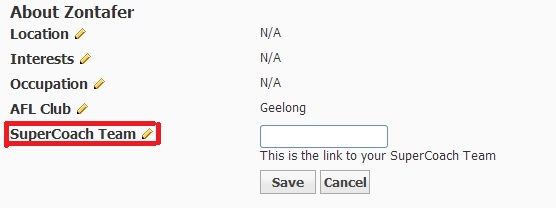
Paste your Team Link (That you copied in Step 3) in the Box, and click "Save".
Already posted this in Questions For Rowsus, but I would love other people's opinions on my dilemma.
I have 6 trades at the beginning of the round, one of them will be used on Ablett.
I have poor bench coverage in defence, midfield and ruck with Cutler and Georgiou in defence; O'Brien and Acres in midfield and Thurlow and King in ruck.
Forward coverage is okay with Ambrose and Cameron.
This week, I see myself as having a few options:
1) This week trade Ablett to Dal Santo/Barlow/Jack/Johnson (would love to hear your opinion on which one) and Wingard to Parker/Gray.
Then next week I will most likely trade Birchall or Enright to Mitchell.
This will leave my starting 22 looking as good as they could probably be, however, my bench coverage will be poor, I will only have 3 trades (If I trade in Mitchell) and I will be praying for no injuries.
2) This week trade Ablett to Jack/Johnson. Then next week trade Cutler to Mitchell.
This will allow for loophole opportunities in defence using Georgiou. Leaves me with good defensive coverage and 4 trades. However, Wingard will still be a starter on my ground, and I'm not so confident his form will improve.
3) This week trade Ablett to Dal Santo/Barlow/Jack/Johnson and Cutler to Hunt (D/M). Then next week trade Acres to Mitchell. Allowing me to loophole in my defense using Georgiou and also allows my D7 to cover my midfield through DPP.
However, I am left with only 3 trades, and like the last option, am stuck with Wingard.
Would love to know what people's thoughts are.
I have 6 trades at the beginning of the round, one of them will be used on Ablett.
I have poor bench coverage in defence, midfield and ruck with Cutler and Georgiou in defence; O'Brien and Acres in midfield and Thurlow and King in ruck.
Forward coverage is okay with Ambrose and Cameron.
This week, I see myself as having a few options:
1) This week trade Ablett to Dal Santo/Barlow/Jack/Johnson (would love to hear your opinion on which one) and Wingard to Parker/Gray.
Then next week I will most likely trade Birchall or Enright to Mitchell.
This will leave my starting 22 looking as good as they could probably be, however, my bench coverage will be poor, I will only have 3 trades (If I trade in Mitchell) and I will be praying for no injuries.
2) This week trade Ablett to Jack/Johnson. Then next week trade Cutler to Mitchell.
This will allow for loophole opportunities in defence using Georgiou. Leaves me with good defensive coverage and 4 trades. However, Wingard will still be a starter on my ground, and I'm not so confident his form will improve.
3) This week trade Ablett to Dal Santo/Barlow/Jack/Johnson and Cutler to Hunt (D/M). Then next week trade Acres to Mitchell. Allowing me to loophole in my defense using Georgiou and also allows my D7 to cover my midfield through DPP.
However, I am left with only 3 trades, and like the last option, am stuck with Wingard.
Would love to know what people's thoughts are.
Thoughts on these options?
Team:
B: McVeigh, Hanley, Simpson, Birchall, Hurn, Swallow (Bews, Hunt)
M: Ablett, Pendlebury, Selwood, StevieJ, Dal Santo, Beams, Liberatore, Cotchin (O'Brien, Acres)
R: Goldstein, Sandilands (Smith, King)
F: Dangerfield, Harvey, Martin, Franklin, Zorko, Pavlich (Ambrose, Cameron)
5 trades, 40k
Option A
Out: Gaz, Sandi
In: JPK, Jacobs
Keeps extra trade, no added cover but removes a couple of negative PODs.
Option B
This week -
Out: Gaz, Sandi
In: Murphy (maybe)Jack/Swallow/Griffen/Lids/Swan, Minson/Ryder
Next week: Acres to Sammy Mitchell.
Uses one extra trade, adds cover but creates further negative PODs.
Option C
Out: Gaz
In: JPK
Wait for final teams for Freo game and if Sandi is a late out, trade him to Ryder. I should have about a 5-8 minute window. Leaves me with 4 trades and 130k give or take.
Team:
B: McVeigh, Hanley, Simpson, Birchall, Hurn, Swallow (Bews, Hunt)
M: Ablett, Pendlebury, Selwood, StevieJ, Dal Santo, Beams, Liberatore, Cotchin (O'Brien, Acres)
R: Goldstein, Sandilands (Smith, King)
F: Dangerfield, Harvey, Martin, Franklin, Zorko, Pavlich (Ambrose, Cameron)
5 trades, 40k
Option A
Out: Gaz, Sandi
In: JPK, Jacobs
Keeps extra trade, no added cover but removes a couple of negative PODs.
Option B
This week -
Out: Gaz, Sandi
In: Murphy (maybe)Jack/Swallow/Griffen/Lids/Swan, Minson/Ryder
Next week: Acres to Sammy Mitchell.
Uses one extra trade, adds cover but creates further negative PODs.
Option C
Out: Gaz
In: JPK
Wait for final teams for Freo game and if Sandi is a late out, trade him to Ryder. I should have about a 5-8 minute window. Leaves me with 4 trades and 130k give or take.
- Joined
- 31 Mar 2014
- Messages
- 2,916
- Likes
- 2,130
- AFL Club
- Brisbane
Already posted this in Questions For Rowsus, but I would love other people's opinions on my dilemma.
I have 6 trades at the beginning of the round, one of them will be used on Ablett.
I have poor bench coverage in defence, midfield and ruck with Cutler and Georgiou in defence; O'Brien and Acres in midfield and Thurlow and King in ruck.
Forward coverage is okay with Ambrose and Cameron.
This week, I see myself as having a few options:
1) This week trade Ablett to Dal Santo/Barlow/Jack/Johnson (would love to hear your opinion on which one) and Wingard to Parker/Gray.
Then next week I will most likely trade Birchall or Enright to Mitchell.
This will leave my starting 22 looking as good as they could probably be, however, my bench coverage will be poor, I will only have 3 trades (If I trade in Mitchell) and I will be praying for no injuries.
2) This week trade Ablett to Jack/Johnson. Then next week trade Cutler to Mitchell.
This will allow for loophole opportunities in defence using Georgiou. Leaves me with good defensive coverage and 4 trades. However, Wingard will still be a starter on my ground, and I'm not so confident his form will improve.
3) This week trade Ablett to Dal Santo/Barlow/Jack/Johnson and Cutler to Hunt (D/M). Then next week trade Acres to Mitchell. Allowing me to loophole in my defense using Georgiou and also allows my D7 to cover my midfield through DPP.
However, I am left with only 3 trades, and like the last option, am stuck with Wingard.
Would love to know what people's thoughts are.
I have 6 trades at the beginning of the round, one of them will be used on Ablett.
I have poor bench coverage in defence, midfield and ruck with Cutler and Georgiou in defence; O'Brien and Acres in midfield and Thurlow and King in ruck.
Forward coverage is okay with Ambrose and Cameron.
This week, I see myself as having a few options:
1) This week trade Ablett to Dal Santo/Barlow/Jack/Johnson (would love to hear your opinion on which one) and Wingard to Parker/Gray.
Then next week I will most likely trade Birchall or Enright to Mitchell.
This will leave my starting 22 looking as good as they could probably be, however, my bench coverage will be poor, I will only have 3 trades (If I trade in Mitchell) and I will be praying for no injuries.
2) This week trade Ablett to Jack/Johnson. Then next week trade Cutler to Mitchell.
This will allow for loophole opportunities in defence using Georgiou. Leaves me with good defensive coverage and 4 trades. However, Wingard will still be a starter on my ground, and I'm not so confident his form will improve.
3) This week trade Ablett to Dal Santo/Barlow/Jack/Johnson and Cutler to Hunt (D/M). Then next week trade Acres to Mitchell. Allowing me to loophole in my defense using Georgiou and also allows my D7 to cover my midfield through DPP.
However, I am left with only 3 trades, and like the last option, am stuck with Wingard.
Would love to know what people's thoughts are.
good luck...
Hey JMack, for what it's worth, i think you should go Gaz to SJ or NDS, leave Wingard alone and upgrade Ambrose if you have the cash, to R Gray or Petrie or someone of the like. Gives you Wingard at F7 and loophole opps. Perhaps next week if you can still get Mitchell you could change Acres or ZOB to a DPP so you can swing Wingard to mids for cover. Hope this is feasible. apologies if not.
good luck...
good luck...
Thanks for your suggestion though!
Already posted this in Questions For Rowsus, but I would love other people's opinions on my dilemma.
I have 6 trades at the beginning of the round, one of them will be used on Ablett.
I have poor bench coverage in defence, midfield and ruck with Cutler and Georgiou in defence; O'Brien and Acres in midfield and Thurlow and King in ruck.
Forward coverage is okay with Ambrose and Cameron.
This week, I see myself as having a few options:
1) This week trade Ablett to Dal Santo/Barlow/Jack/Johnson (would love to hear your opinion on which one) and Wingard to Parker/Gray.
Then next week I will most likely trade Birchall or Enright to Mitchell.
This will leave my starting 22 looking as good as they could probably be, however, my bench coverage will be poor, I will only have 3 trades (If I trade in Mitchell) and I will be praying for no injuries.
2) This week trade Ablett to Jack/Johnson. Then next week trade Cutler to Mitchell.
This will allow for loophole opportunities in defence using Georgiou. Leaves me with good defensive coverage and 4 trades. However, Wingard will still be a starter on my ground, and I'm not so confident his form will improve.
3) This week trade Ablett to Dal Santo/Barlow/Jack/Johnson and Cutler to Hunt (D/M). Then next week trade Acres to Mitchell. Allowing me to loophole in my defense using Georgiou and also allows my D7 to cover my midfield through DPP.
However, I am left with only 3 trades, and like the last option, am stuck with Wingard.
Would love to know what people's thoughts are.
I have 6 trades at the beginning of the round, one of them will be used on Ablett.
I have poor bench coverage in defence, midfield and ruck with Cutler and Georgiou in defence; O'Brien and Acres in midfield and Thurlow and King in ruck.
Forward coverage is okay with Ambrose and Cameron.
This week, I see myself as having a few options:
1) This week trade Ablett to Dal Santo/Barlow/Jack/Johnson (would love to hear your opinion on which one) and Wingard to Parker/Gray.
Then next week I will most likely trade Birchall or Enright to Mitchell.
This will leave my starting 22 looking as good as they could probably be, however, my bench coverage will be poor, I will only have 3 trades (If I trade in Mitchell) and I will be praying for no injuries.
2) This week trade Ablett to Jack/Johnson. Then next week trade Cutler to Mitchell.
This will allow for loophole opportunities in defence using Georgiou. Leaves me with good defensive coverage and 4 trades. However, Wingard will still be a starter on my ground, and I'm not so confident his form will improve.
3) This week trade Ablett to Dal Santo/Barlow/Jack/Johnson and Cutler to Hunt (D/M). Then next week trade Acres to Mitchell. Allowing me to loophole in my defense using Georgiou and also allows my D7 to cover my midfield through DPP.
However, I am left with only 3 trades, and like the last option, am stuck with Wingard.
Would love to know what people's thoughts are.
Can you bring in midfielder of choice for Gaz and have enough cash to upgrade Ambrose (and keep Wingard as cover)?
I'd probably just use the two as i don't know how many points you have to gain bringing in Mitchell over Birchall/Enright.
Can you bring in midfielder of choice for Gaz and have enough cash to upgrade Ambrose (and keep Wingard as cover)?
Can you bring in midfielder of choice for Gaz and have enough cash to upgrade Ambrose (and keep Wingard as cover)?
Won't have enough money to bring in Gray or Parker for Ambrose though
I could bring in Dal Santo and Petrie for Ablett and Ambrose?
Won't have enough money to bring in Gray or Parker for Ambrose though
Won't have enough money to bring in Gray or Parker for Ambrose though
