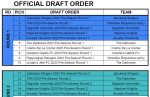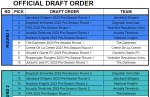SCS Supercoach Ultimate League
- Thread starter KLo30
- Start date
I'd like to do the Draft Lottery this week, so that we can get trading going in February. I know a few are waiting on the final draft order before going ahead with trades. So, perhaps tomorrow night around 8pm AEDT?
The Community Series seems to be on 2, 3, 4 and 5 of March. I'm assuming everyone will want to see that and the club arranged matches, on prior week, before undertaking the Pre-Season Drafts. So, Monday 6th to no later than the Monday 13th. I am open to doing portions of this earlier if that works for others.
I'll put a poll up for everyone to determine their availability during this period.
The Community Series seems to be on 2, 3, 4 and 5 of March. I'm assuming everyone will want to see that and the club arranged matches, on prior week, before undertaking the Pre-Season Drafts. So, Monday 6th to no later than the Monday 13th. I am open to doing portions of this earlier if that works for others.
I'll put a poll up for everyone to determine their availability during this period.
I’m guessing @lappinitup @Philzsay @Deeman1 @Diabolical may be keen to see where their top 5 picks land though!
A reminder of how to enter a trade in the Sheet
Coach 1 enters the trade details, using the drop down lists. If there is a need for copy and paste for salary, use paste value (not normal paste as it format as well). At this stage their shouldn't be any YES or NO selected. e.g. there should be no YESs selected in the example below

Coach 2 checks that the details are correct and selects YES if correct or NO if incorrect
Commissioner sees that the trade agreed and the details are correct and then confirms (or rejects if necessary) the trade. Changes are then made on the team page by the commissioner which flows onto team selection, etc.
Coach 1 enters the trade details, using the drop down lists. If there is a need for copy and paste for salary, use paste value (not normal paste as it format as well). At this stage their shouldn't be any YES or NO selected. e.g. there should be no YESs selected in the example below

Coach 2 checks that the details are correct and selects YES if correct or NO if incorrect
Commissioner sees that the trade agreed and the details are correct and then confirms (or rejects if necessary) the trade. Changes are then made on the team page by the commissioner which flows onto team selection, etc.
A reminder of how to enter a trade in the Sheet
Coach 1 enters the trade details, using the drop down lists. If there is a need for copy and paste for salary, use paste value (not normal paste as it format as well). At this stage their shouldn't be any YES or NO selected. e.g. there should be no YESs selected in the example below
View attachment 52324
Coach 2 checks that the details are correct and selects YES if correct or NO if incorrect
Commissioner sees that the trade agreed and the details are correct and then confirms (or rejects if necessary) the trade. Changes are then made on the team page by the commissioner which flows onto team selection, etc.
Coach 1 enters the trade details, using the drop down lists. If there is a need for copy and paste for salary, use paste value (not normal paste as it format as well). At this stage their shouldn't be any YES or NO selected. e.g. there should be no YESs selected in the example below
View attachment 52324
Coach 2 checks that the details are correct and selects YES if correct or NO if incorrect
Commissioner sees that the trade agreed and the details are correct and then confirms (or rejects if necessary) the trade. Changes are then made on the team page by the commissioner which flows onto team selection, etc.
I'd like to do the Draft Lottery this week, so that we can get trading going in February. I know a few are waiting on the final draft order before going ahead with trades. So, perhaps tomorrow night around 8pm AEDT
The Community Series seems to be on 2, 3, 4 and 5 of March. I'm assuming everyone will want to see that and the club arranged matches, on prior week, before undertaking the Pre-Season Drafts. So, Monday 6th to no later than the Monday 13th. I am open to doing portions of this earlier if that works for others.
I'll put a poll up for everyone to determine their availability during this period.
The Community Series seems to be on 2, 3, 4 and 5 of March. I'm assuming everyone will want to see that and the club arranged matches, on prior week, before undertaking the Pre-Season Drafts. So, Monday 6th to no later than the Monday 13th. I am open to doing portions of this earlier if that works for others.
I'll put a poll up for everyone to determine their availability during this period.
We need to try and lock in so dates with plenty of notice for people's plans or find an alternative method for at least part of the Draft.
So, if you haven't voted can you please do so asap before the month gets away from us.